Do you want to root your Micromax A44? If yes, then go ahead and read our rooting tutorial in rooting Micromax A44. It is very easy and it will just require a few steps. However, as always, we will not take any liability if ever something goes wrong during the process.
DISCLAIMER: Coding-central.Info will not be responsible for any damage that may possibly occur to your device in any part of the process although it is unlikely to happen if you’ll follow the instructions carefully. ROOT AT YOUR OWN RISK.
We will be using UnlockRoot for this rooting tutorial but before anything else, download it here. Alright, let’s start.
DISCLAIMER: Coding-central.Info will not be responsible for any damage that may possibly occur to your device in any part of the process although it is unlikely to happen if you’ll follow the instructions carefully. ROOT AT YOUR OWN RISK.
We will be using UnlockRoot for this rooting tutorial but before anything else, download it here. Alright, let’s start.
** Make sure you have your phone’s USB drivers are installed. It is automatically installed if you plug your device via USB.
1. Do this before plugging your device. Click Start > Run > regedit > HKEY_LOCAL_MACHINE > SOFTWARE > Microsoft >Windows > CurrentVersion.
2. Click on Device Path and then copy the current value on Notepad (we will restore it later). Now, clear it.
3. Install UnlockRoot.
4. After Installation, launch it and connect your Micromax A44 using the microUSB cable (make sure you have enabled USB debugging in Settings).
5. Click ROOT! It will prompt you to install a battery saver but I opted out (install it as you wish).
6. Wait for the process to finish and your Micromax A44 will reboot.
7. Check if you have a SuperUser Icon on your App drawer.
8. Congratulations! You’re Micromax A44 is now ROOTED!
9. Put the default value of Device Path back and your done.
Screenshots:
If You have any Questions kindly use comment section. :)

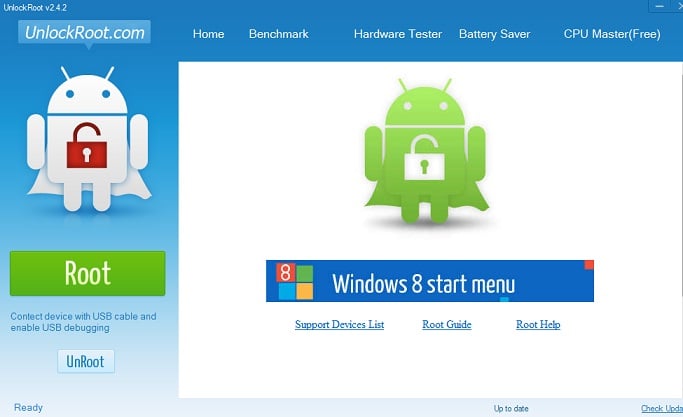


This comment has been removed by the author.
ReplyDeleteDude.... Help Me out !!! I Did Every step... Still it says failed to root shell !!
ReplyDeleteIf You can Help me Out then I can Recharge your phone for rs.100 and promote your blog for free of charge very nicely
ReplyDeleteClick on Device Path and then copy the current value on Notepad (we will restore it later). Now, clear it........... i didnt get this bro.. can u xpain what to copy? here wat is current value?
ReplyDeleteit Does not work .............it failed to get shell root.... pl. help us....micromax....
ReplyDeleteFirst 1) step is clear what to do on Second 2) step ???????????????
ReplyDelete2) Click on Device Path and then copy the current value on Notepad (we will restore it later). Now, clear it.
??????????????????????????????????
what to do if it says failed to get shell root???????? in micromax a44 superfone punk
ReplyDeleteplz plzplz
this is fak, This unlockroot can not unlock the root of micromax A44.
ReplyDeletewhat to do if the site is offline?
ReplyDeleteit is failing to get shell root
please comment someone & help me